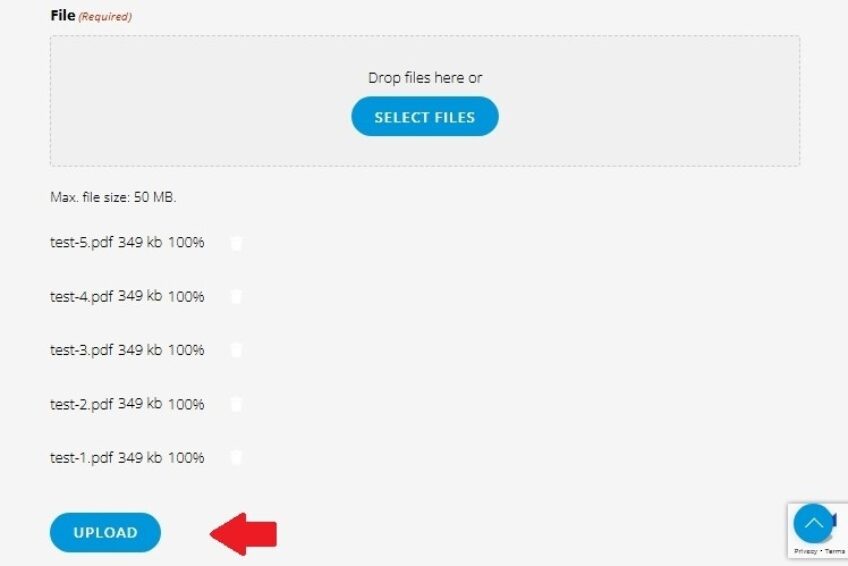Sending files to DBS is EASY! Simply follow the steps below:
Please note: you can expect to hear from DBS within one business day from submission. Before you begin, please make sure your pop-up blocker is disabled temporarily.
Step 1. Enter your own email address in the first field, labeled “Email” (NOT your client’s email address)
Step 2. Enter your first and last name and your company/agency in the next three fields (NOT your client’s information).
Step 3. Enter the purpose of the document or a short description of the file.
Step 4. Click on “SELECT FILES” or drag the file into the upload area to select the file you have saved on your computer. A new window will open showing your desktop and folders. Navigate to where the file is saved and double-click on the file name. Note that you may need to scroll up or down to see all options. Once a file has been selected, you will see the file name listed below.
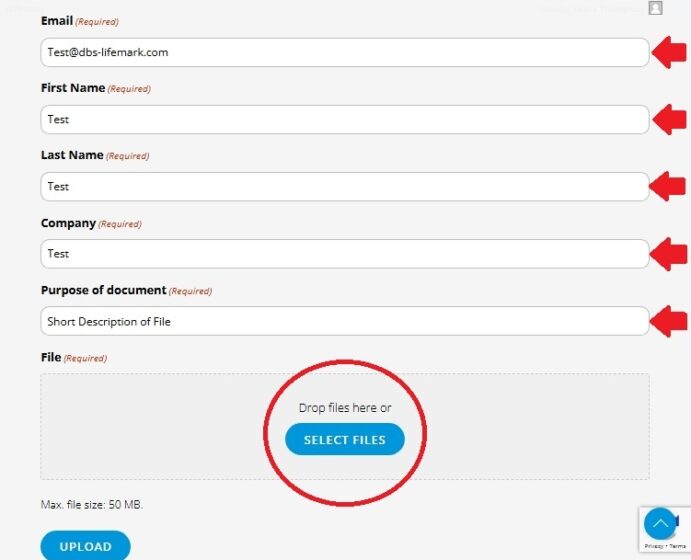
Step 5. You may repeat the process for up to 5 files.
Step 6. Complete the process by clicking on the blue “UPLOAD” button. When the process is complete, you’ll see “Thanks for submitting!” appear.